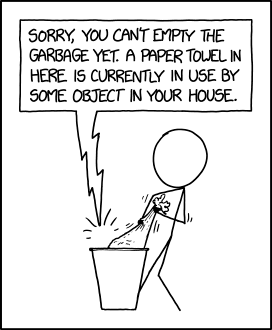
When I use python I’m usually on Linux or macOS but last week I had to write a python script on Windows.
Yes, Windows! You know… that place where slashes are misoriented, drives are named with a single alphabet letter and “tail” and “grep” commands are usually considered less important than “Clippy”.
However, working on windows I’ve discovered something I considered weird: opening a file on Windows with the open() method, actually locks the file and prevents it from deletion. So, while this is being executed…
for line in open(prova.log):
print(line)
… you can’t delete the “prova.log” file.
But this doesn’t happen on Linux or macOS. So, if you need to open a file without locking it, you need to use Mark Hammond’s pypiwin32, the Python extensions for Microsoft Windows that provide access to much of the Win32 API.
In fact, by using the Win32 API you can …
import os
import win32file
import msvcrt
filename = prova.log
# get an handle using win32 API, specifyng the SHARED access!
handle = win32file.CreateFile(filename,
win32file.GENERIC_READ,
win32file.FILE_SHARE_DELETE |
win32file.FILE_SHARE_READ |
win32file.FILE_SHARE_WRITE,
None,
win32file.OPEN_EXISTING,
0,
None)
# detach the handle
detached_handle = handle.Detach()
# get a file descriptor associated to the handle
file_descriptor = msvcrt.open_osfhandle(
detached_handle, os.O_RDONLY)
# open the file descriptor
file = open(file_descriptor)
for line in file:
print(line)
… you can delete the file while you are reading from it.
That’s cool, isn’t it?
Happy coding!
D.